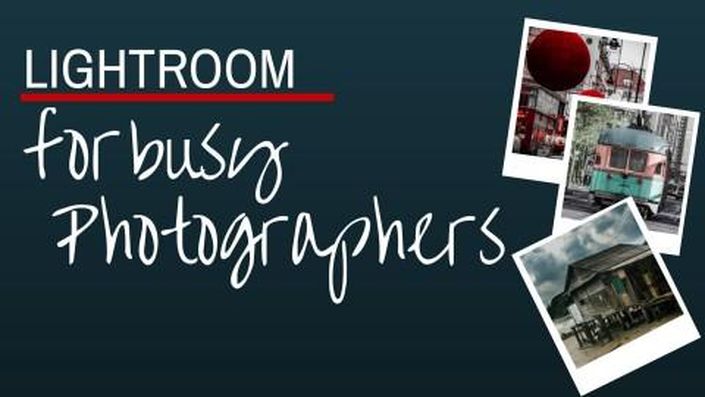
Lightroom for Busy Photographers
Everything the busy Photographer needs to know about managing and editing photos in Lightroom
Everyone says that Lightroom is a fantastic tool for digital photographers - and it is - but what they don't tell you is that it can be hard to learn!
I know Lightroom can be hard to understand - my photographer students tell me that every day!
And I felt the same way when I first started using it.
But,
you know, once someone shows you how it works and steps you through its
tools one by one, you'll see how logical and easy it is to use.
And that's my job. I'm here to demystify Lightroom for you - to get you up and running and confident in using it.
And
I want to get you excited about Lightroom too - you should be excited -
after all this is a creative tool and its fun to use. What's not to
love about that?
So, what I've done here (and its the first time
I've done it) is to take my 3 hour face to face Lightroom class and turn
it into a video course. I've added a few extra bits so it comes in just
over 3 hours in total - but it's all broken into bite size pieces! Most
videos are 4-5 minutes - so they are quick to watch and easy to digest.
Watch them all at once - like you're attending my regular
Lightroom 3 hour class - or watch one or two at a time and then practice
what you've learned - it's your choice.
By the time you're done
you'll be well on your way to mastering Lightroom and getting a handle
on organizing and working with your digital photo collection.
Course Objectives
- Get a good understanding of how Lightroom works and how it can help you
- Learn how to import photos into Lightroom and how to organize them
- Learn to keyword photos, find images and determine the best of them
- Learn to process a photo to bring it to life
- Learn to fix problems in the image and to perform localized adjustments
- Learn to print one photo or hundreds in various layouts
- Learn to create slideshows and web galleries from your photos
- Learn techniques professional photographers use to speed up their workflow
Who Is This For?
- Professional and keen amateur photographers
- Anyone who shoots a lot of photos - say 100+ at a time
- Photographers who want to get their photos imported, organized and processed fast
- Photographers who want to improve and speed up their workflow
- Any digital photographer who wants to process their photos faster than they can do in Photoshop
Your Instructor


